You may want to copy and paste the blank space?
Invisible Text Generator allows you to generate blank or empty text with a single click.
You can copy and paste the blank space for different purposes.
Blank Space Copy and Paste, Invisible Text, invisible character, blank character: You can see content or messages on the screen, but I know nothing about them. That’s because we are talking about different text formats, such as invisible text, invisible characters, invisible spaces, invisible messages, or invisible letters. Call it what you want, but the effect is always the same: an empty space appears in its place as content.
What is an Invisible Text?
Characters that appear as blank spaces, or invisible characters, are actually Unicode characters.
They are usually used to represent blank space without using the space key.
Invisible letters are generally used to send empty messages or set form values to blank.
These elements are actually Unicode characters, such as U+2003 ( ), which have an invisible function but are similar to normal letters. They are used to add space where common key space is not supported. This type of text is widely used on Facebook, Instagram, WhatsApp, Twitter or X, Telegram, Discord, TikTok, iPhone, Android, and Free Fire, among many other sites.
Blank Space Copy and Paste
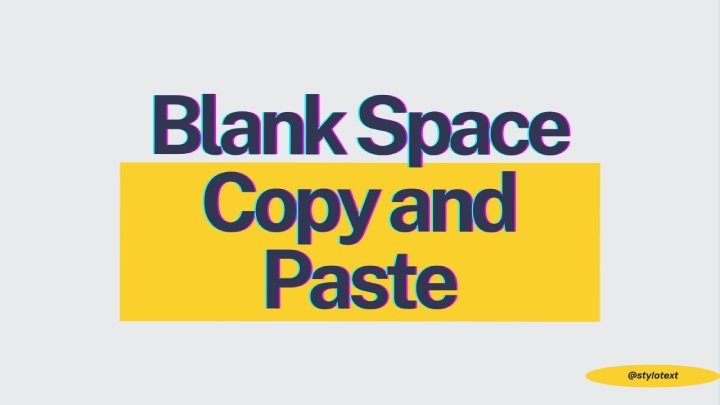
Different names, such as empty text, invisible word, white space, invisible message, etc, know this type of text. It is used in much of the world for different purposes.
For example, do you want to confuse your friends on WhatsApp by sending them blank messages? It’s a friendly joke that’s sure to make them think about how you did it. WhatsApp is a very popular instant messaging software, with almost 2.39 billion monthly active users in more than 181 countries. Next, we will teach you a simple trick to send invisible messages on WhatsApp.
With this tool, you can easily send blank messages, either on websites or mobile apps.
Just copy the blank space by clicking the clipboard button to the clipboard and paste the invisible text or blank characters.
Invisible characters – Where to use them?
You can use invisible fonts for several purposes including:
Invisible characters for Fortnite
Invisible symbols can be used in Fortnite RPG to hide usernames. You can easily create these blank letters with this tool.
Invisible Mail for Instagram, Twitter and Pubg
- Blank space can also be used on different social media platforms.
- These characters are used to create usernames for your social media accounts on Twitter and Instagram.
- You can also use invisible words to create a unique username for IE Gaming, PUBG or any other mobile app.
Sending Blank messages on WhatsApp
Online SMS apps like WhatsApp do not allow you to send blank messages even if you type blank space. You can generate blank space by using our invisible text generator tool and send blank text on WhatsApp.
You can also use it to send blank messages on your mobile’s default messaging app.
Simply writing a message with a blank space will not work, as the WhatsApp send button will remain inactive. However, there are several methods to achieve this:
- Copy all invisible text by clicking the Copy Text button itself.
- Use an invisible text generator to generate as many invisible texts as you want, and copy and paste them into your message.
Invisible Text for Facebook
Some users use blank text for Facebook to make their posts more attractive or to hide information. It consists of writing empty text that is camouflaged with the publication’s background, making it only visible when the text is selected or copied and pasted elsewhere.
Invisible text on Facebook gives posts a different and creative look. Some users use it to create patterns or layouts in their posts, while others use it to separate and organize content.
If you want to make Invisible facebook ID name then you have to copy this:
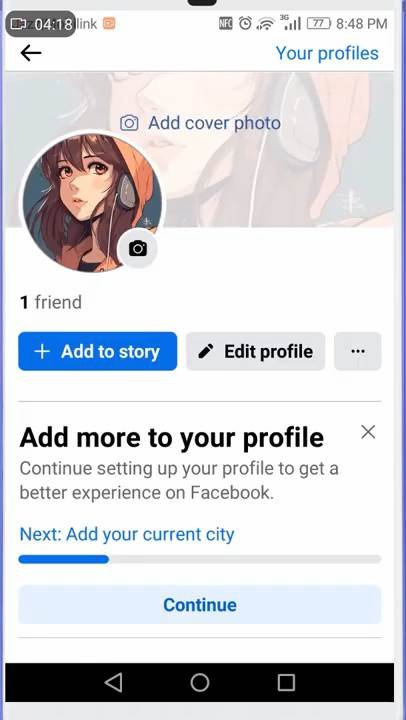
It is important to note that Facebook has strict rules regarding the use of invisible messages or text. Therefore, it is important to use these techniques ethically and responsibly when using invisible space or invisible text.
Blank Space for Pubg, Free Fire or others Game
Many players like to highlight their usernames in popular games like PUBG and Blank space for Free Fire, and most of them use the invisible white space to be able to hyphenate the player name. They love the idea of their profile having a unique and different look.
To create an invisible character 「 」,『 』, ・, 丨, Ė, Ī or Ė to generate a space for PUBG Mobile usernames, you can use special Unicode characters that appear as blank spaces. Or you can Long Press I then select Ī this character.
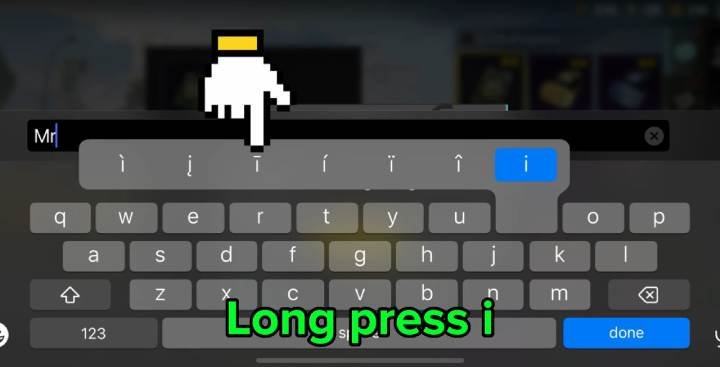
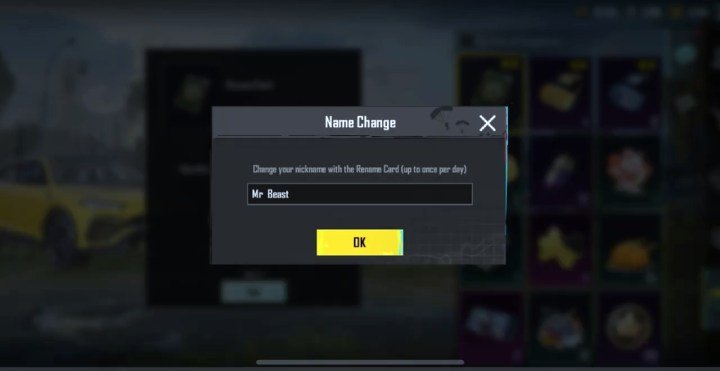
Here are a few examples:
- 「」 (U+3000)
- 『』 (U+300E and U+300F)
- ・ (U+30FB)
- 丨 (U+4E28)
- Ė (U+0116)
- Ī (U+012A)
- Ė (U+0116)
You can use these characters in your PUBG Mobile username to create the appearance of an empty space. Just copy the desired character and paste it into your username field in PUBG Mobile. Keep in mind that PUBG Mobile may have restrictions on certain characters, so make sure to test your username before finalizing it.
You can copy and paste the invisible text at the top of this article or use a generator to copy as many invisible characters as you need. You can also use the invisible text or invisible space utility.
Invisible Texts for Instagram
Are you tired of the same boring Instagram username? Want stylish text? some people I have seen to use upside down text also. Use invisible text to change things. By including an invisible space, all visitors or readers will be surprised.
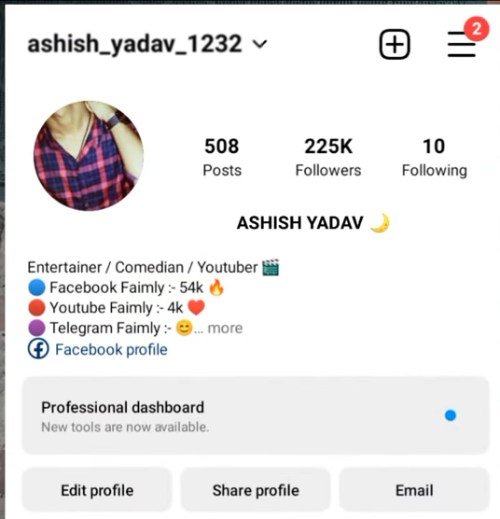
Instagram is one of the largest social networks, with over one billion monthly active users.
A creative username or unique profile bio can increase your chances of getting more followers, and what better way to do it than by using invisible text? It will certainly help your username stand out instead of the generic “Pepito1234.”
Invisible Texts for Twitter or X
Twitter is known as X; like other social media platforms, it does not allow using a blank space for the username. For this reason, many users choose to use invisible text to achieve the desired profile by copying and pasting the white space.
Like Instagram, Twitter, or X, it also has many active users, with more than 243 million worldwide. What can attract more people to your profile than creativity?
One option is to incorporate invisible text into your username. Simply copy the invisible text at the top of this article and paste it into the username field.
Additionally, using invisible text, you can send empty tweets just for fun or to make a joke.
Invisible Text for TikTok
Invisible text for TikTok is a popular technique allowing users to add invisible text to usernames and videos. It can be useful for adding subtitles or additional messages without distracting from the main image with an invisible space.
The technique consists of selecting the invisible text and placing it at the top or bottom of the video. Because TikTok’s background is white, the text is effectively invisible but can still be selected or copied and pasted elsewhere.
Users can use this technique in various creative ways, such as adding subtitles to their videos, displaying additional information, or simply creating an interesting visual aesthetic.
It is important to note that, as with any video editing technique, the use of invisible texts must be ethical and respect TikTok’s community policies.
Invisible Texts for Discord
Since its launch in 2015, Discord has gained widespread popularity, with more than 160 million active monthly users. Initially, this platform was intended to be a communication tool for online gamers.
However, you can make your Discord username completely blank or invisible using invisible texts. How to invisible name discord copy paste?
Just copy and paste the special Unicode character U+1CBC () into your Discord username or nickname field to make your name invisible.
Invisible Text for Telegram
Blank or invisible text is a unique and interesting technique that is used on different platforms or social networks. This technique allows users to draw attention by writing empty text that blends into the background of the post, making it invisible.
Telegram does not offer a font color option, unlike other social media platforms. However, users can use the special character “U+2800” as an alternative to blank text. This special character resembles a white space, but it is not technically white, so it will be displayed in the post thanks to an invisible space.
Users can use this technique in several creative ways, such as adding captions to their photos or videos, creating interesting text layouts, or simply adding a personal touch to their posts.
It is important to note that, as with any text editing technique, using blank or invisible texts must be ethical and respect the Telegram community policies.
Unicode Invisible Characters
| List | Name | HTML | Unicode |
|---|---|---|---|
| 1 | Space |   | U+0020 |
| 2 | Space without interruptions |   | U+00A0 |
| 3 | on quad |   | U+2000 |
| 4 | I quad |   | In +2001 |
| 5 | in space |   | In+2002 |
| 6 | space me |   | In+2003 |
| 7 | Espacio Three-For-Em |   | In+2004 |
| 8 | Espacio Four-Per-Em |   | In+2005 |
| 9 | Espacio Six-For-Em |   | In+2006 |
| 10 | Figure space |   | In+2007 |
| 11 | Scoring space |   | In+2008 |
| 12 | Thin space |   | In+2009 |
| 13 | Line separator | 
 | U+2028 |
| 14 | Medium Mathematical Space |   | U+205F |
| 15 | idiographic space | U+3000 | |
| 16 | En Space |   | U+2002 |
I have shared some article on stylish text about (¡) Upside Down Exclamation Mark and (¿) Upside Down Question Mark you can find them interesting.