The En Space Unicode character (U+2002) is a typographical space with the same width as the capital letter “N.” It is commonly used in typesetting to create precise spacing between words or elements in text.
En Space (U+2002) – Copy & Paste
To make it easier to use, we’ve created a simple En Space Copy & Paste Tool, allowing you to copy this unique space with just one click. In this article, we’ll explain how to use the En Space character in HTML, CSS, and different operating systems.
Click the button below to copy the En Space (U+2002) to your clipboard:
How to Add En Space in HTML
You can insert the En Space character in HTML using various encoding methods:
1. HTML Decimal Code:
En Space CharacterThis will display as: En Space Character
2. HTML HEX Code:
En Space Character3. HTML Named Entity:
En Space CharacterEach of these methods will render the En Space correctly in a web page.
How to Add En Space Using CSS
CSS also allows you to insert the En Space character using the content property:
.elementClass:after {
content: '\2002';
}This method is useful for styling text in a way that includes extra spacing without modifying the HTML structure.
How to Type En Space on Different Operating Systems
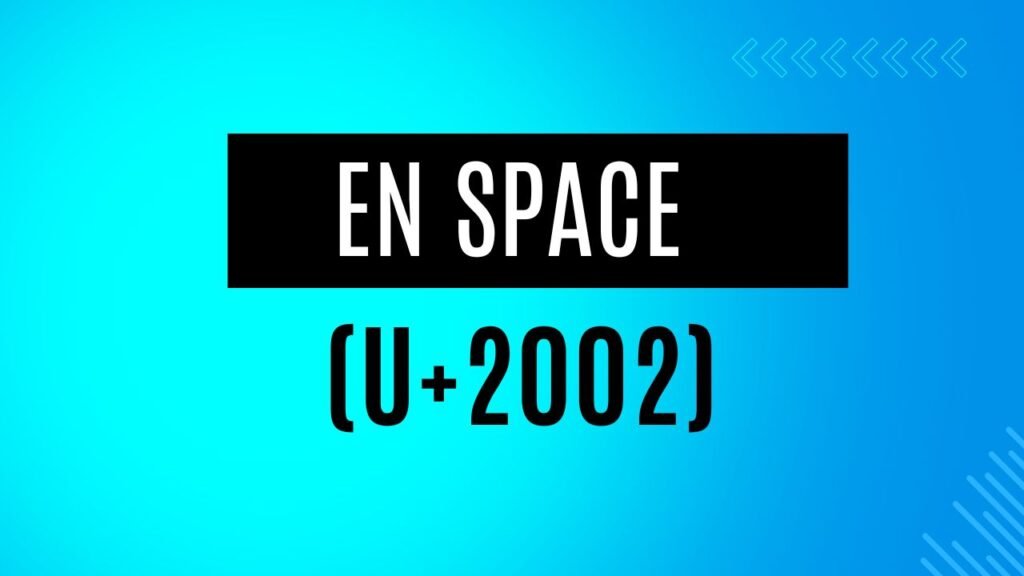
If you prefer to manually type the En Space character, follow these keyboard shortcuts:
✅ Windows:
- Hold
Alt - Type
+ - Type
2002 - Release
Alt
✅ Linux:
- Hold
Ctrl + Shift - Type
U 2002 - Release
Ctrl + Shift
Conclusion
The En Space (U+2002) Copy & Paste Tool makes it effortless to use this special spacing character in various applications. Whether you need it for precise text formatting, HTML, or CSS styling, this tool provides a quick and effective solution. Try it out now and enhance your text formatting with En Space!