How to Generate Cool Fancy Text or Fonts for PUBG: So you’re looking to create a unique PUBG name, right? Well, it’s more than just adding letters together. It’s about creating a memorable identity that stands out among millions of players worldwide.
And here’s a little secret: one way to make your PUBG name truly unique is by using cool, fancy text or fonts. Fancy text styles can give your name a distinctive flair. Whether you’re aiming for an intimidating look, a stylish appearance, or something completely original, you’ve got this!
And the best part? It’s super easy to create these cool fonts. Let’s dive in and see how you can make your PUBG name stand out in the most stylish way possible!
Why Use Fancy Text for Your PUBG Name?
PUBG is a game of strategy, skills, and style. A standout name:
- Creates a lasting impression: Unique names are easier to remember.
- Reflects your personality: Choose fonts that align with your in-game persona.
- Adds a creative touch: Make your name look different from the crowd.
How to Generate Cool Fancy Text or Fonts for PUBG
Use a fancy text generator like Stylotext to create unique, stylish fonts for your PUBG name and stand out in the game! Here’s how you can craft a cool and stylish PUBG name using fancy text generators:
1. Visit a Fancy Text Generator Website
Websites like Stylotext offer various fancy text tools. These platforms are designed to create stylish text that works seamlessly across games like PUBG.
2. Enter Your Desired Name
Type your chosen name into the text box provided by the fancy text generator. For instance, if you want the name “ShadowHunter,” type it in and explore different font styles.
3. Explore Font Styles
The tool will instantly generate dozens of variations, including:
- Bold Text: For a strong and commanding name.
- Italicized or Cursive Styles: To give a classy touch.
- Decorative Fonts: Add symbols or cool effects to your name.
Some examples:
- 𝒮𝒽𝒶𝒹𝑜𝓌ℋ𝓊𝓃𝓉𝑒𝓇
- Ⓢⓗⓐⓓⓞⓦⓗⓤⓝⓣⓔⓡ
- Śh͢adowH͜unter
4. Copy and Paste
Once you’ve found the perfect font or style, copy it directly from the website. Most PUBG name fields support these special fonts, so you can paste them directly into the name-change option in the game.
5. Test Your Name in PUBG
Open PUBG, navigate to the name-change option, and paste your fancy text. Make sure it fits within the character limit and doesn’t violate PUBG’s naming policies.
Tips for Choosing a Fancy PUBG Name
- Keep it Readable: While fancy fonts are cool, make sure your name is easy to read.
- Avoid Overloading Symbols: Too many symbols can make your name look cluttered.
- Reflect Your Style: If you’re a sniper, choose something stealthy. If you’re aggressive, pick something bold.
Conclusion
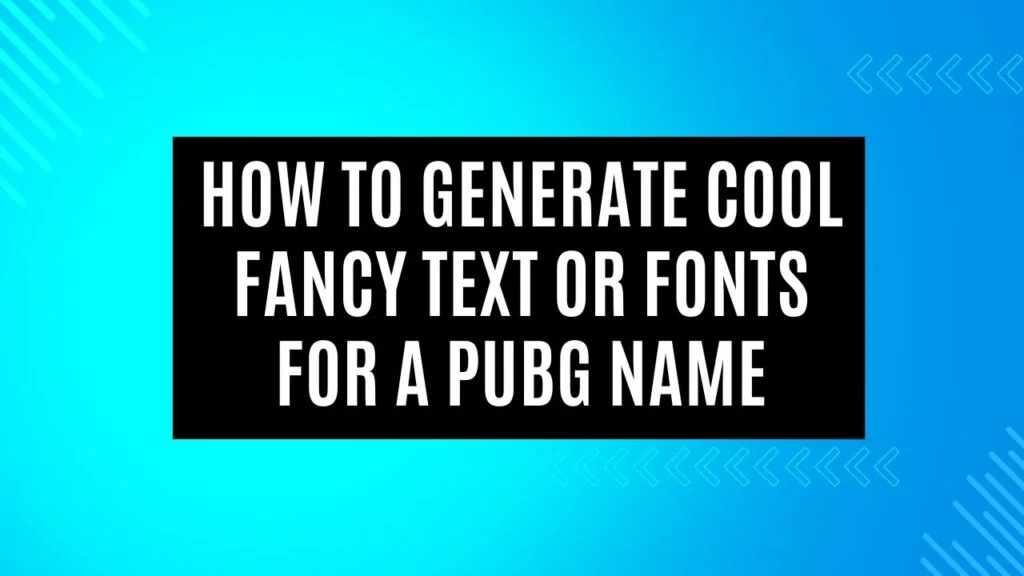
Your PUBG name is a crucial part of your gaming identity. By using fancy text or fonts, you can create a name that not only looks amazing but also sets you apart in the battlefield. With tools like fancy text generators, transforming a regular name into an extraordinary one has never been easier. Try it out today and dominate the PUBG arena in style!