Best Text to Flowchart Converters Online: Visualizing ideas or complex processes can be a game-changer for projects, presentations, and brainstorming sessions. With the rise of AI-powered tools, creating flowcharts has become incredibly easy. These tools instantly convert your text into visual flowcharts, saving you time and effort. Whether you’re working on project management, technical documentation, or even concept visualization, there’s an AI text-to-flowchart converter suited for your needs.
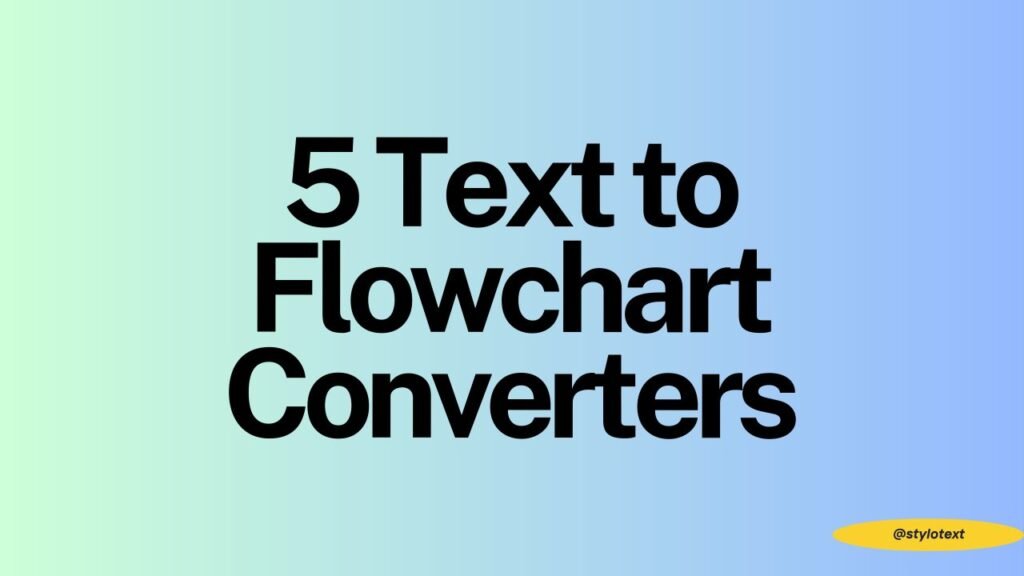
Here are five of the best options available online:
1. Taskade AI Text to Flowchart Converter
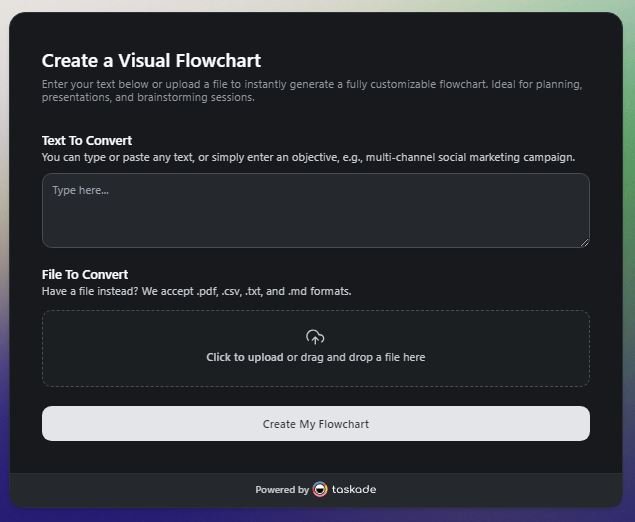
If you’re looking for an easy and intuitive way to turn your text into flowcharts, Taskade is a great option. The tool instantly transforms text documents into customizable visual flowcharts, making it perfect for planning, presentations, and brainstorming.
Key Features:
- Instantly converts text or uploaded files (.pdf, .csv, .txt, and .md) into flowcharts.
- Fully customizable flowchart outputs for tailored designs.
- Ideal for multi-channel campaigns, project planning, or creative brainstorming.
Simply type or paste your text into the converter or upload your file, and watch it transform your information into clear, structured visuals.
Use Case Example: If you’re working on a complex multi-channel marketing strategy, Taskade allows you to quickly create a flowchart that maps out your campaign, making it easy to present to stakeholders.
2. ChatGPT Text to Flowchart Converter AI Plugin
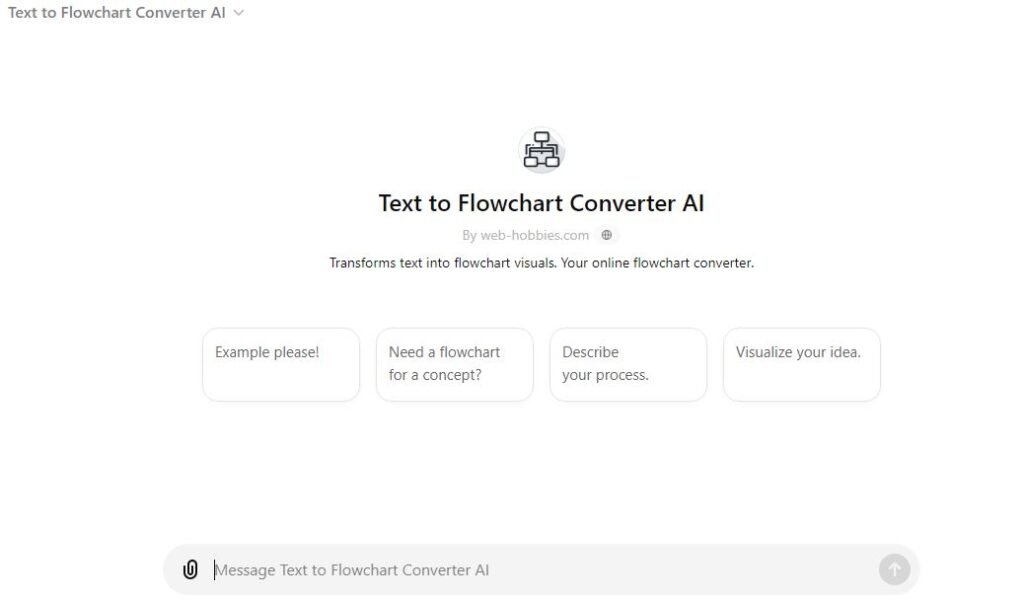
Designed by web-hobbies.com, the ChatGPT Text to Flowchart Converter AI offers a user-friendly plugin for transforming text into visual flowcharts. The tool is ideal for people who want to visualize concepts or processes through intuitive and fast flowchart generation.
Key Features:
- Quick and simple flowchart creation based on user input.
- Great for generating flowcharts to visualize any process, idea, or concept.
- Provides an easy-to-use plugin accessible through ChatGPT.
Use Case Example: If you’re developing a new business workflow or conceptualizing an idea for a product launch, this tool will help you translate that text into an organized and easy-to-follow flowchart.
3. Whimsical Flowchart AI
Whimsical takes flowchart creation to the next level with its AI-powered features. The platform allows you to generate flowcharts with just a few simple prompts, URLs, or even by comparing user flows and journeys.
Key Features:
- Generates flowchart diagrams in seconds.
- Allows you to build user flows, processes, and sequence diagrams easily.
- Refine and reuse prompts or use the backslash for inspiration to generate the right flow.
Use Case Example: Use Whimsical Flowchart AI to build out and compare competitors’ website user journeys. It helps map out processes for product development or troubleshooting while keeping everything organized and visually engaging.
4. Flowchart Fun
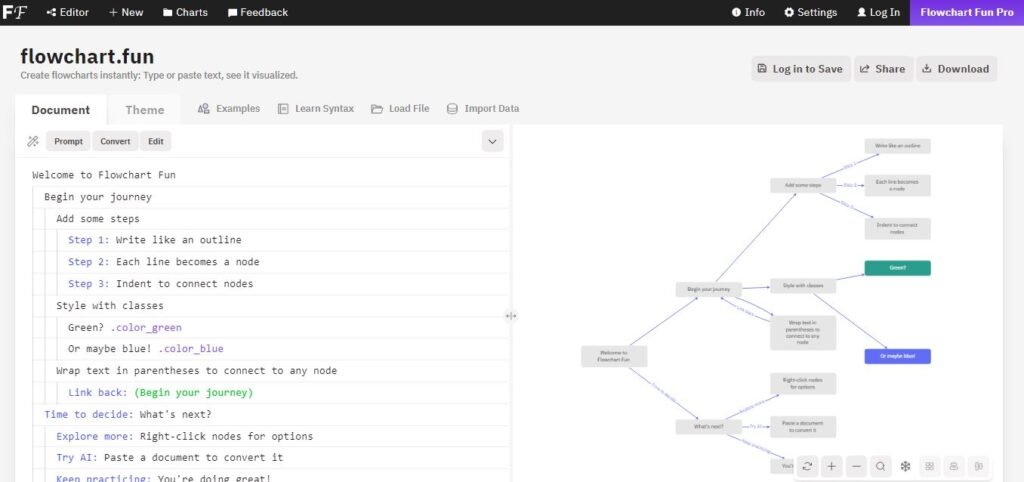
Simplicity and speed are at the heart of Flowchart Fun. As its name suggests, this tool makes creating flowcharts both quick and enjoyable. All you need to do is type or paste the text, and the platform will instantly generate the corresponding flowchart.
Key Features:
- Instant flowchart creation based on simple text input.
- No extra frills—just fast and effective flowchart visualization.
Use Case Example: If you need to quickly map out a decision-making process or document a process workflow, Flowchart Fun offers the simplest and most direct way to get the job done.
5. Scribe Google Flowchart Generator
The Scribe Google Flowchart Generator takes AI-powered flowchart creation to the next level. This tool integrates Google tools, making it ideal for creating anything from process documentation to troubleshooting guides, all backed with annotated screenshots and step-by-step guides.
Key Features:
- Creates flowcharts and diagrams in seconds.
- Perfect for creating detailed process documentation, troubleshooting guides, or even customer support content.
- Automatically generates annotated screenshots to accompany your flowcharts.
Use Case Example: Whether you’re documenting an onboarding process for new employees or troubleshooting common issues for customers, Scribe simplifies this with annotated flowcharts and step-by-step guides.
Read our more Blogs:
- How to Reassure Your Girlfriend Through Text
- How to strike through text in google docs
- Snake Case vs. Kebab Case