What Font Should a Resume Be: Creating a standout resume isn’t just about the content—it’s also about making it easy to read and appealing to the eye. Fonts play a significant role in your resume’s readability and overall impression, but they don’t have to be a source of stress. After speaking with recruiters and hiring managers,
What Font Should a Resume Be?
I’ve learned that while fonts matter, they’re not make-or-break decisions for landing interviews. Instead, choosing the right font can subtly reinforce your professionalism and make your resume accessible to anyone who reads it, no matter the device. Let’s explore why fonts matter, the types of fonts that work best, and font sizes to consider.
Why Fonts Matter on a Resume?
- Readability: Most resumes are read on digital devices—computers, tablets, or phones. This means your font should support easy reading on screens of all sizes. A font that’s hard to read or too small can create extra work for the reader, who may move on to the next resume if they have to zoom in or squint.
- Aesthetic and First Impressions: Fonts influence the tone of your resume. Just as Comic Sans might convey a casual feel, a clean font like Calibri suggests professionalism. The right font supports your resume’s purpose by helping create an immediate impression without distracting from the content itself.
Recommended Font Types for Resumes
For resumes viewed digitally, sans-serif fonts are ideal because they’re generally more readable on screens. Some popular sans-serif fonts include:
- Calibri: A clean, modern, and easy-to-read font, Calibri is often seen as the default choice for resumes.
- Arial: Another widely accepted font, Arial is simple and professional without drawing attention to itself.
- Segoe UI: Commonly used in Microsoft interfaces, Segoe UI provides a sleek look.
- Tahoma and Verdana: These fonts have wide spacing, making them especially readable on screens.
- Franklin Gothic Book: This font has a slightly more distinctive appearance but is still professional and easy to read.
Serif Fonts for Printed Resumes
If you know your resume will be printed, serif fonts such as Times New Roman or Georgia may be good choices, as serif fonts tend to be more readable in print.
Font Size Recommendations
Font size affects both readability and aesthetics. Here are some general guidelines:
- Body Text: Use a font size no smaller than 10 points to ensure readability. In most cases, 10-12 points works well for body text.
- Headers and Sub-Headers: For section headings, consider 12-14 points to help differentiate sections without overwhelming the reader.
- Name: Your name can be in a larger font, such as 18 points, to help it stand out and make a strong first impression.
Remember, different fonts may appear larger or smaller at the same point size, so test a few to see what works best with your resume’s layout.
Using Multiple Fonts
While it’s fine to use more than one font in a resume, limit yourself to two at most:
- Header Font: Use one font style for headers and sub-headers. This adds a visual hierarchy, making it easier for readers to scan your resume.
- Body Font: Choose a separate font for the main content to maintain consistency and readability.
Avoiding Aftermarket Fonts
Stick with fonts available in Microsoft Word or Google Docs. Downloading custom or aftermarket fonts may result in display issues on other devices, especially if the recipient doesn’t have the same font installed. This can make your resume look different than intended, impacting readability.
Tips for an Effective Resume Layout
Crafting an effective resume layout isn’t just about choosing the right font—it’s about designing a document that’s both professional and easy to navigate. Below are some in-depth tips on how to structure your resume for maximum impact and readability.
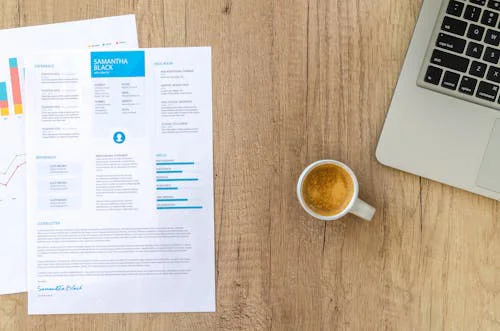
1. Maintain Consistency in Fonts and Formatting
Consistency is essential when designing a polished resume. Choose one or two fonts and stick with them throughout. For example, you could use a bold sans-serif font like Calibri or Arial for headings and subheadings and a similar, lighter-weight font like Calibri Light or Tahoma for the main body text. Keeping your font styles uniform ensures that the layout appears clean and well-organized.
- Use consistent font sizes for similar sections. Stick to a specific size range, such as 10-12 points for body text, 12-14 points for subheadings, and 18 points for your name.
- Avoid excessive stylization: Overusing bold, italic, and underline styles can make your resume feel cluttered. Reserve bolding for essential sections, like job titles or category headers, to create a natural reading flow.
2. Align Text and Use Spacing Wisely
Alignment and spacing play a significant role in the readability of your resume. Proper alignment creates a polished look that helps recruiters quickly locate essential information.
- Left-align the majority of the text: This helps readers scan the content more naturally. Center-aligning or justifying can make information harder to follow, especially in long blocks of text.
- Balance white space: Don’t pack your resume too tightly with text. Use white space strategically to separate sections and create breathing room. Effective use of margins and padding makes the document feel organized, which is crucial when trying to stand out in a crowded field of applicants.
3. Organize Content with Clear Headings and Sections
Breaking up your resume into clearly labeled sections allows recruiters to quickly locate the information they need.
- Use distinct headers for each section, such as “Experience,” “Education,” and “Skills.” This segmentation helps readers navigate your resume and keeps it visually organized.
- Consider adding section dividers: Horizontal lines or subtle shading between sections can visually organize your resume without overwhelming the design. Just make sure the dividers are simple and professional—avoid ornate or excessively bold lines that might distract from the content.
4. Prioritize Content with Visual Hierarchy
Visual hierarchy refers to the order in which elements are arranged to guide the reader’s eyes through the document. This helps emphasize critical parts of your resume.
- Place your name and contact information at the top, with your name in a larger font size (typically 18-20 points) and your contact details in a more standard size, like 10-12 points.
- Use font size and weight to distinguish key elements: Job titles and company names can be slightly larger or bolded compared to the rest of the text. This technique allows recruiters to immediately identify your most relevant experiences and roles.
5. Limit the Number of Fonts
While it might be tempting to use multiple fonts to make each section distinct, too many font types can create a messy, disorganized appearance. Stick to one or two fonts throughout the entire document.
- Use one font for headers and another for body text: This dual-font approach helps create subtle distinction without adding visual clutter. For example, you could use Calibri Bold for section headers and Calibri Light for the main content.
- Avoid decorative or aftermarket fonts: Stick with fonts that are universally supported on most devices, like Calibri, Arial, or Times New Roman. This ensures your resume displays consistently across different platforms and programs.
6. Be Strategic with Color and Minimal Graphics
For most resumes, a monochrome or simple two-tone color scheme works best. Colors should be subtle and only used to highlight specific elements if absolutely necessary.
- Limit color use to your name or section headers, and keep it professional (e.g., dark blue or gray). Avoid vibrant or overly bright colors, as they can distract from the content and may appear unprofessional.
- Skip the graphics: While some industries like design or media may welcome a bit of visual flair, most roles don’t require graphics or icons. Instead, focus on a clean, minimalistic design that puts the emphasis on your qualifications.
7. Incorporate Bullet Points for Readability
Instead of lengthy paragraphs, use bullet points to list achievements and responsibilities. This improves readability and allows recruiters to quickly scan the document.
- Use action-oriented language in each bullet point to create a powerful, succinct statement of your skills and accomplishments.
- Limit bullet points to around 4-6 per job role to avoid overwhelming the reader. Each point should focus on your key achievements and how they relate to the role you’re applying for.
8. Use Visual Elements Sparingly and Only When Necessary
If you’re in a creative field or applying for a role that values visual design, you may want to include subtle graphic elements. However, less is more.
- Simple lines or shaded boxes can help break up sections and create a sense of organization. Ensure that these elements don’t overpower the text or create clutter.
- Avoid images and icons unless they’re relevant to the job, and keep them small. A logo or personal branding mark may work for certain industries but should remain understated.
9. Optimize for Digital Viewing
Since most recruiters will view your resume digitally, optimize your layout for screen readability.
- Ensure your text is large enough to read on small screens, and avoid intricate fonts that may not render well.
- Save and send your resume in PDF format to maintain formatting and prevent alterations when opened on different devices or software. PDFs ensure your resume appears exactly as you designed it, no matter who opens it.
Final Thoughts
The ideal resume font is one that’s easy to read on a screen and conveys professionalism. Choosing between fonts like Calibri, Arial, or Tahoma for a sleek, professional look is a safe bet. Avoid overthinking the font choice, and instead focus on readability and consistency. The best font is one that supports your content without drawing attention away from your achievements.
What’s Your Font Choice? Let us know if this guide has inspired you to change your resume font or if you’re happy with what you have! Remember, a well-designed resume that’s easy to read can make a great first impression and, paired with solid content, will help you stand out in your job search.