(¿) Upside Down Question Mark: With Windows: To obtain, type ALT + 168 on the numeric keypad (preferably as the Num Lock key) or ALT + 173. You can try these other methods if you do not have the numeric keypad or cannot obtain the signals.

In most languages, a single question mark is used at the end of the interrogative phrase: “Oi, tudo bem?” “Quanti anni hai?“, “Wie alt bist du?“, “How old are you? (in Portuguese, Italian, German, and English).
This was also the common usage in Spanish until long after the second edition of the Spelling of the Royal Academy, in 1754, which declared it mandatory to start questions with the inverted question mark.
(¿) and ending them with the existing question mark (?) — How old are you? —while ordering the same for the exclamation marks (¡) and (!).
Upside Down Question Mark
In Spanish, it is correct to frame a sentence with the opening of the admiration (!) and the closing of the interrogation (?), or vice versa, in cases that clearly share the admirative and the interrogative, such as Who do you think you are? However, the Academy prefers using both signs for the opening and closing: Who do you think you are?!
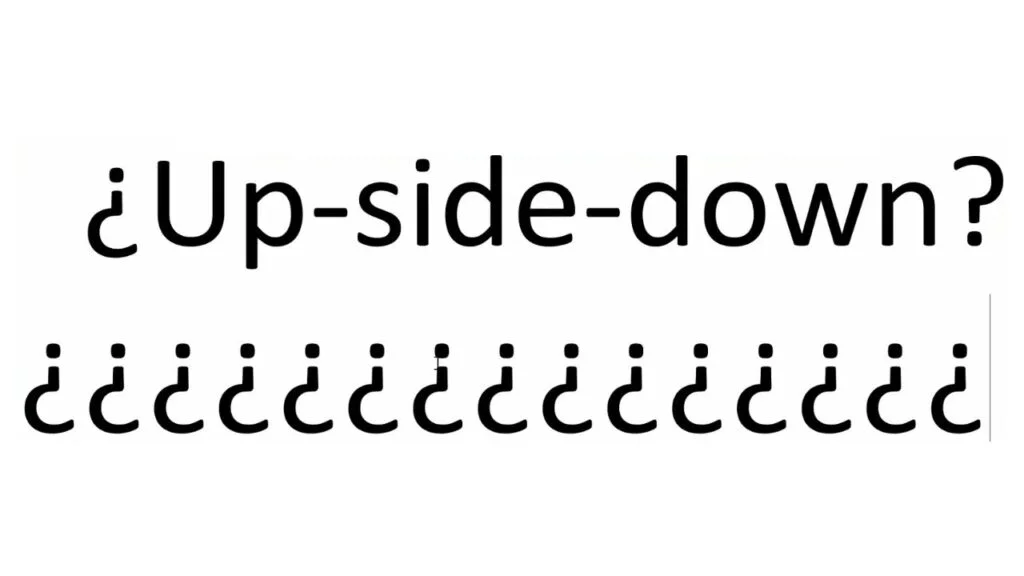
Origins
The story of the upside-down question mark begins in Spain during the Renaissance period. Spanish scholars and printers faced a dilemma when distinguishing between interrogative and declarative sentences in writing. To alleviate this ambiguity, they devised the inverted question mark as a visual cue denoting the beginning of a question. This innovation clarified the syntactical structure and contributed to the standardization of Spanish grammar and punctuation.
Usage Across Languages
While the upside-down question mark is most closely associated with the Spanish language, its usage extends beyond the borders of Spain. In fact, several other languages, including Galician, Asturian, and Waray, also incorporate this distinctive punctuation mark to denote questions. Additionally, the upside-down question mark is utilized in some Catalan, Basque, and Ladino dialects, underscoring its versatility across different linguistic landscapes.
Cultural Significance
Beyond its functional role in syntax, the upside-down question mark holds cultural significance in Spanish-speaking regions. It symbolizes these communities’ linguistic identity and heritage, symbolizing their contributions to literature, academia, and communication. Moreover, the inverted question mark has become a recognizable symbol of the Spanish language itself, often featured prominently in educational materials, signage, and digital communication platforms.
Challenges and Adaptations
Despite its cultural and linguistic importance, the upside-down question mark presents challenges in digital communication, particularly in contexts where it is not natively supported. In such cases, speakers of Spanish and other languages that utilize this punctuation mark have developed creative solutions, such as using parentheses or double question marks, to convey interrogative intent. Additionally, advancements in digital typography and Unicode support have facilitated broader recognition and adoption of the upside-down question mark in online discourse.
Why Don’t Other Languages use the Inverted Question Mark (¿) as It is Used in Spanish?
Starting in 1754, the academics of the Royal Academy of the Spanish Language decided to incorporate the opening question mark (?) into our language. The reason? They felt that the opening question mark was needed, especially at the beginning of a long sentence. Then, double question marks began to be used in long sentences; instead, only the closing question mark would be written in short sentences.
Since controversy arose about how to define a long and short sentence, in 1870, the Royal Academy of the Spanish Language resolved that double question marks would be used in all sentences, regardless of whether they were long or short.
Regarding exclamation marks, in 1770, the Royal Academy of Language noted that the use of the opening exclamation mark in writing had become popular, but it was not until 1884 that the RAE ruled on the use of exclamation marks as a standard. Double exclamation points thereafter.
Regarding whether you should say exclamation points or exclamation points, in 2014, the Royal Academy of the Spanish Language specified that the correct thing to do is to say exclamation points instead of exclamation points, arguing that admiration was one of the emotions that They can be transmitted using these signs, apart from anger, joy, surprise, fear, disgust.
The work Ortografía de la lengua castellana was published by the Royal Academy of the Spanish Language in 1754 (MDCCLIV), in which the opening question mark was normal.
Standard that explains the use of a new question mark in Spanish: the opening question mark.
How to Make Upside Down Question Mark in MS Word
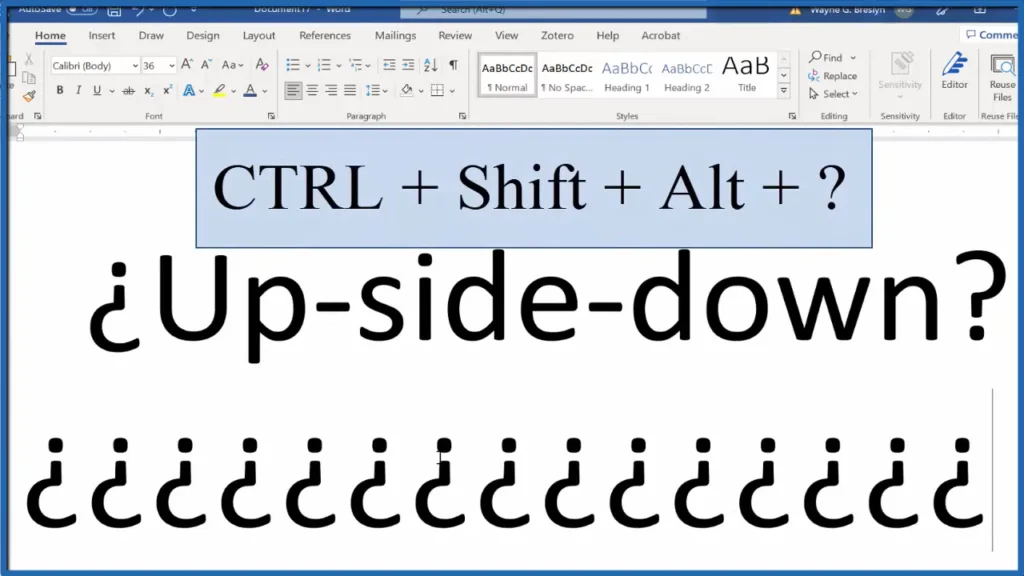
To type an upside-down question mark in Microsoft Word, follow these steps:
- Position your cursor where you want to insert the upside-down question mark.
- Press and hold down the “Ctrl + Shift + Alt” keys simultaneously.
- While still holding down those keys, press the question mark key.
- Release all the keys.
You should now see the upside-down question mark inserted into your Word document. Remember, it might feel a bit awkward at first, but with practice, you’ll get the hang of it!
Shortcodes
| Unicode | U+00BF | |
|---|---|---|
| Alt Code | ALT+168 | |
| Windows Shortcut | Alt+Ctrl+Shift+? | |
| Mac Shortcut | Shift+Option+/ | |
| HTML Code | ¿ | |
| HEX Code | ¿ | |
| HTML entity | ¿ | |
| CSS Code | \u00BF | |
How to type the Upside down question mark on Windows?
To type the upside-down question mark (¿) on Windows, you can use the Alt Code method. Here’s how:
- Make sure the Num Lock on your keyboard is turned on.
- Hold down the left Alt key.
- While holding Alt, type the number 168 using the numeric keypad.
- Release the Alt key.
Alternatively, you can utilize the Alt + Ctrl + Shift + ? shortcut, similar to typing the Spanish question mark. This may vary depending on your keyboard layout and language settings.
How to type on mac?
To type the upside-down question mark on a Mac, press the Option + Shift + ? keys on your keyboard. If you’re unable to type the character for any reason, you can simply copy and paste it from the text above. Here it is: ¿
How to type in HTML?
To type the upside-down question mark in HTML, you can use the HTML entity ¿, the decimal code ¿, or the hexadecimal code ¿.
For example:
¿Qué tal?
Would render as:
¿Qué tal?
You can use any of the methods mentioned above to achieve the same result.
Conclusion
The upside-down question mark is a testament to human language’s ingenuity and adaptability. You can use our upside-down text generator to make normal question mark to upside-down question mark. From its origins in Renaissance Spain to its widespread usage across diverse linguistic communities, this distinctive punctuation mark has transcended borders and endured the test of time.